
Integrating Inkdrop
to use it as a CMS for my blog posts
Connecting this was a bit challenging, but I received excellent support from the developer, Takuya Matsuyama, who is the owner of this app. Find out more on Inkdrops forum support.

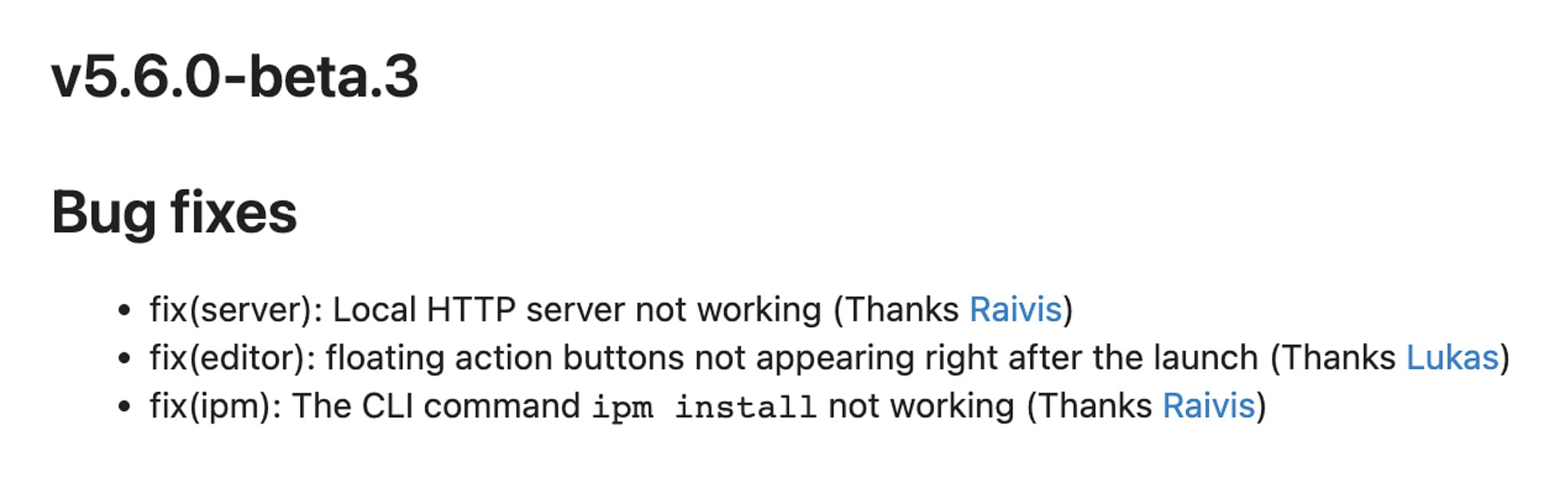
I’ve compiled a list of valuable notes for initiating and enabling logging, helpful tips to address similar challenges should you encounter them.
Start localhost:3000
yarn start
To link inkdrop db
yarn run live-import
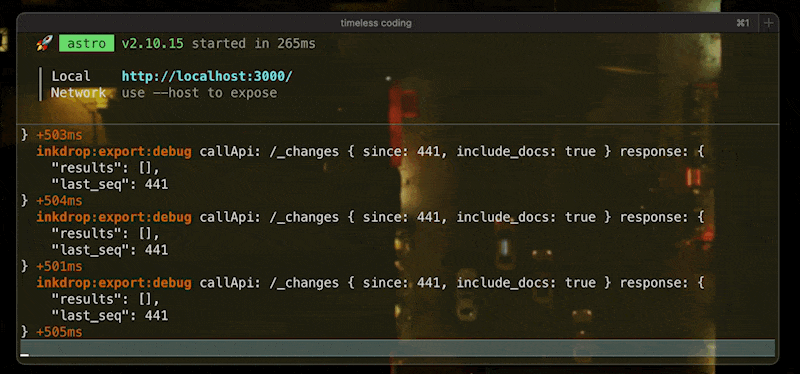
Before setting up anything I was running into an errors
Local HTTP server not working
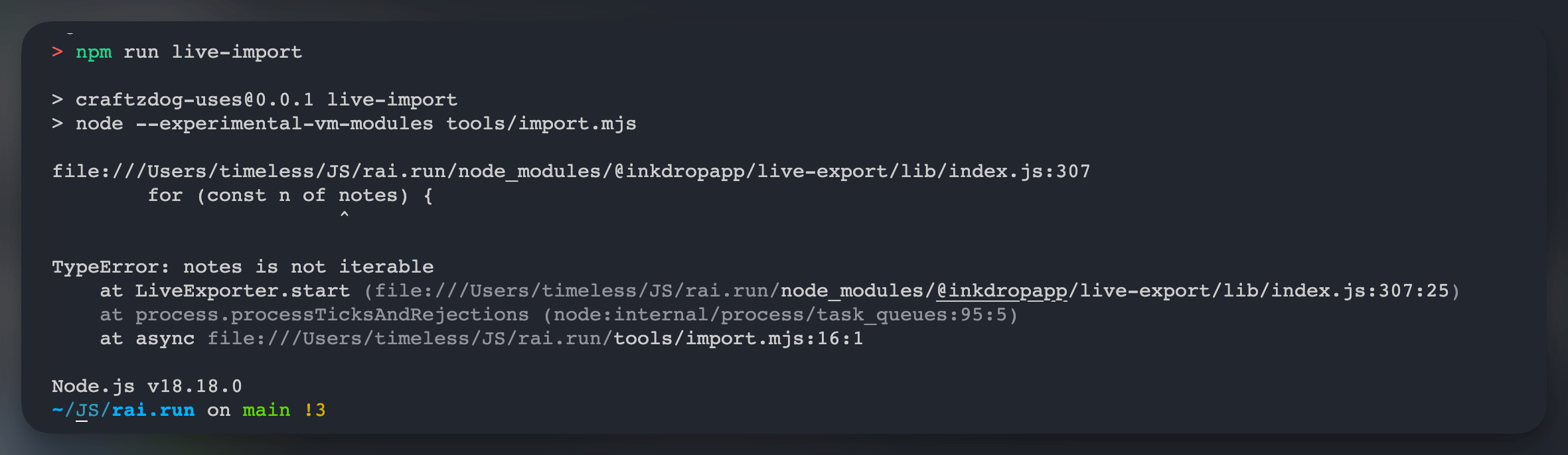
—enable-logging
/Applications/Inkdrop.app/Contents/MacOS/Inkdrop --enable-logging
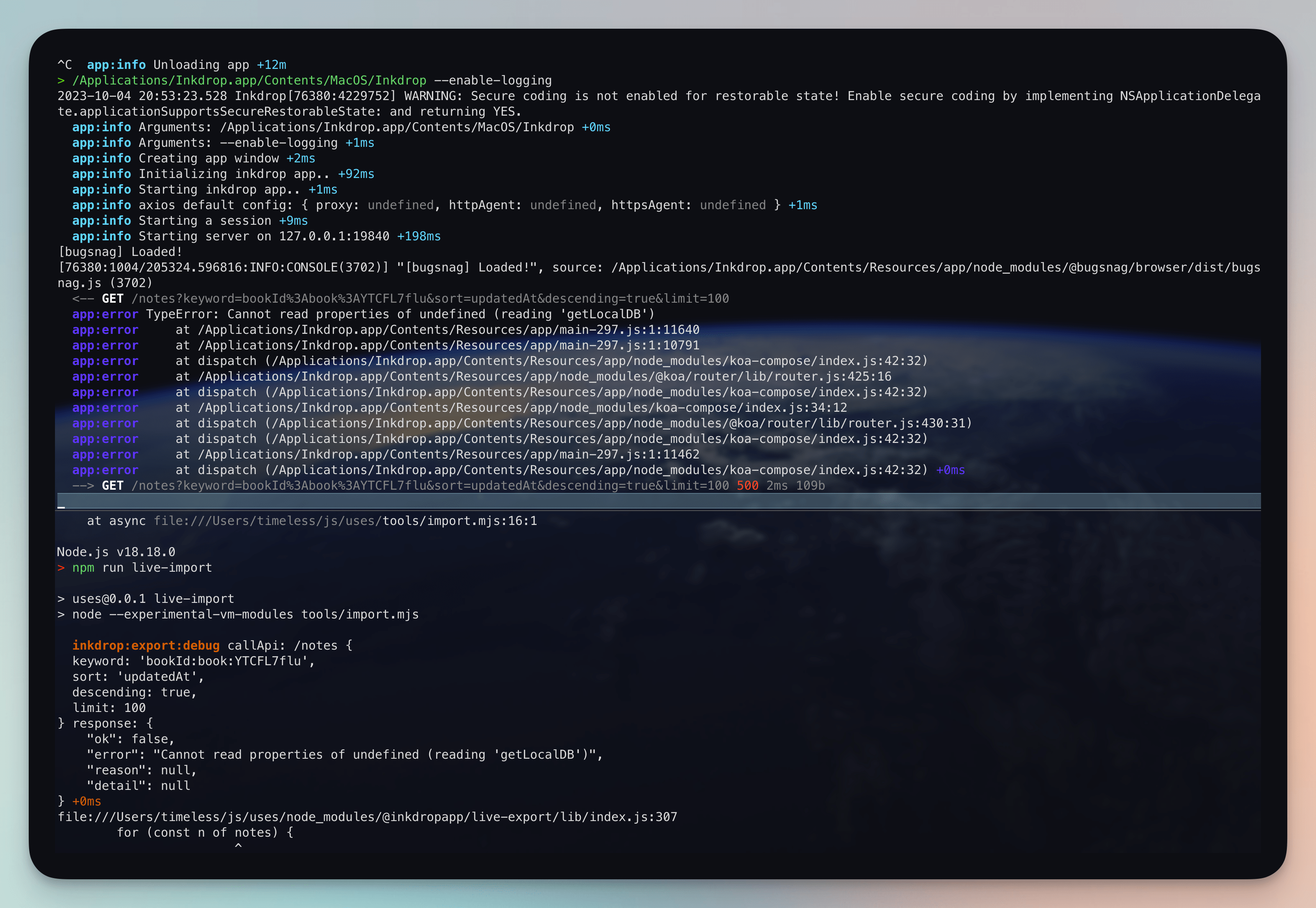 Enable debug logs: https://github.com/inkdropapp/inkdrop-live-export#debugging 2
Enable debug logs: https://github.com/inkdropapp/inkdrop-live-export#debugging 2
Connect/Test
curl -v http://<USERNAME>:<PASSWORD>@localhost:19840
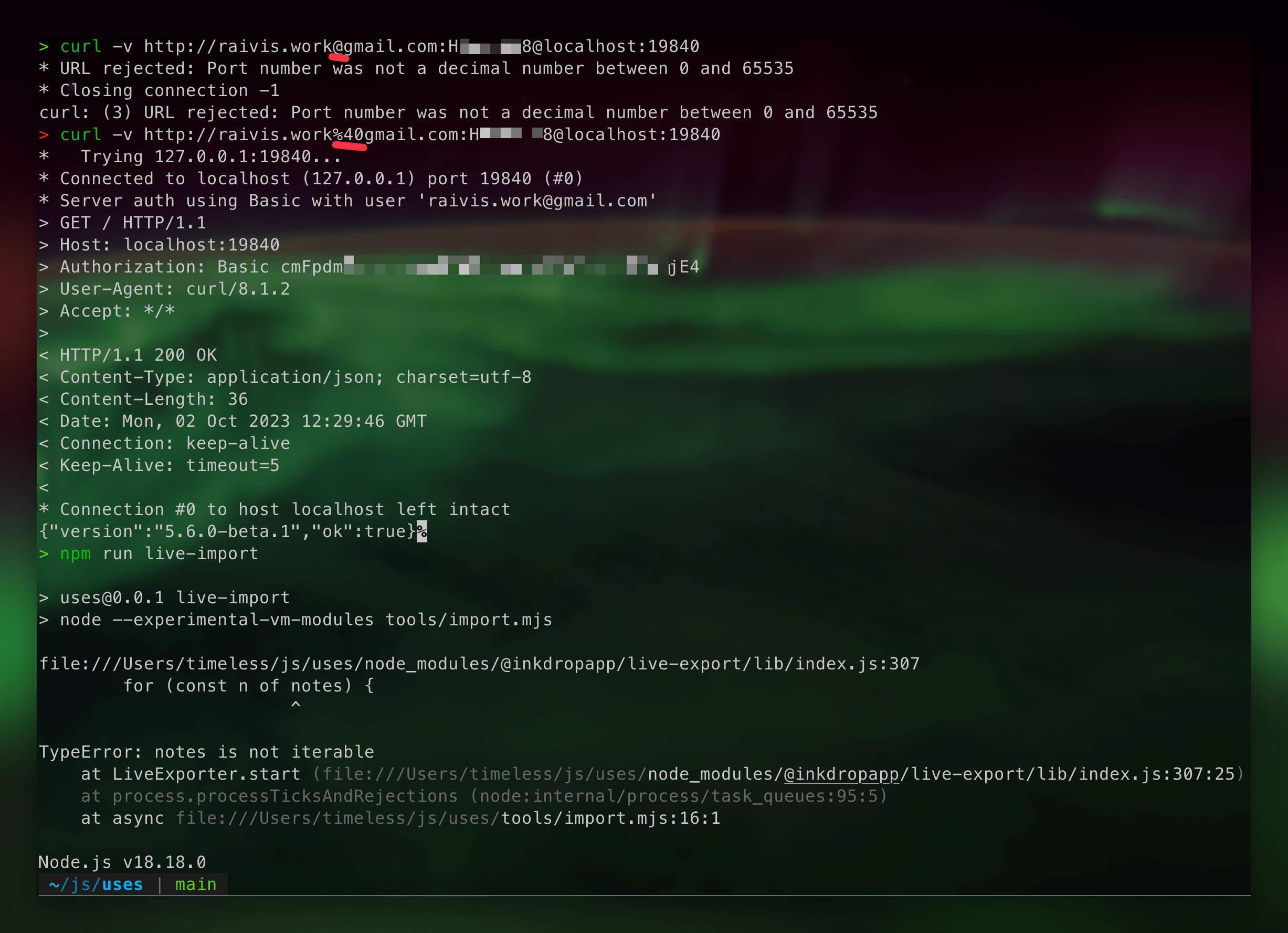 How to specify book ID: GitHub - inkdropapp/inkdrop-live-export: A library for programmatically exporting notes to local filesystem from Inkdrop 1
How to specify book ID: GitHub - inkdropapp/inkdrop-live-export: A library for programmatically exporting notes to local filesystem from Inkdrop 1
Live Export installation
npm i -D @inkdropapp/live-export
yarn add -D @inkdropapp/live-export dotenv
ipm-beta
ipm-beta install dev-tools
What is CSON
~/Library/Application Support/inkdrop/
Inkdrop Desktop v5.6.0 beta.3 is released.
Installation on Inkdrop This needs to included in .env file in the project
DEBUG="inkdrop:export:info,inkdrop:export:error"
DEBUG='*'
INKDROP_USERNAME="username"
INKDROP_PASSWORD="password"
INKDROP_PORT=19840
INKDROP_BOOKID="book:bookID"
This needs to be added in the below file
"server": {
"auth": {
"password": "password",
"username": "username"
},
"bindAddress": "127.0.0.1",
"enabled": true,
"port": 19840
}
Inkdrop Application Support Json File
{
"*": {
"core": {
"db": {
"machineId": "machineID"
},
"lastNavigationState": {
"editingNoteId": "note:noteID",
"queryContext": {
"bookId": "book:bookID",
"filterKeyword": "",
"includeChildren": false,
"mode": "book",
"sort": [
{
"pinned": "desc"
},
{
"updatedAt": "desc"
}
]
},
"sidebar": {
"workspace": {
"visible": false
}
}
},
"mainWindow": {
"fullscreen": false,
"maximized": false,
"position": {
"x": 193,
"y": -1232
},
"sideBar": {
"collapsedBooks": [
"book:4ulSioEn-"
]
},
"size": {
"h": 964,
"w": 1372
}
},
"server": {
"auth": {
"password": "password",
"username": "username"
},
"bindAddress": "127.0.0.1",
"enabled": true,
"port": 19840
}
},
"editor": {
"fontSize": 11,
"viewMode": "edit"
}
}
}
Configurations
core.server.enabled- Specifytrueto enable the HTTP server. Default isfalse.core.server.port- Defines the port number to listen. Default is19840.core.server.bindAddress- Defines the IP address to listen. Default is127.0.0.1.core.server.auth.{username,password}- Defines Basic auth credentials.